

From age 4!


Equip Today’s Learner for future!
New! Foundation courses for K-3
Unlock the potential of your child's early fascination with technology. Start with foundation classes, choose intermediate classes based on interests, complete advanced classes for ambitious learners.

Coding Buddy
Grades K-3
A fun blocks logic thinking and programming class for beginner programmers.

Scratch Junior
Grades K-3
A fun Scratch Junior coding class for early learning to delve into the world of coding and app development.

Lego Play
Grades K-3
Lego Play introduce children to the fundamentals of classical mechanics using building blocks and mechanical parts.


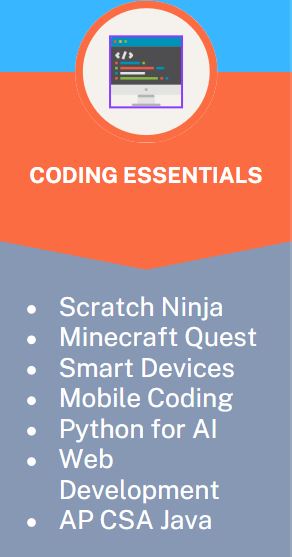

Why Choose Us
Why BREWMYBRAIN Is The Perfect Choice
Explore great combinations of classes via Pathways that you can choose based on their interests and grade level. Following these tracks allows your child to keep learning and building their skills, while making it easy for you to plan!
Child-Centric Approach
Hands-On Learning
STEM Skill Development
Experienced Educators
We're invested in your child - not just a class !!!
Learning Methods
Enjoy leading education for beginning through mastery.
Students from grades K to 12 will find exactly the right path for their skill education with our comprehensive technology curriculum for kids. Our curriculum is designed by experts from MIT, Stanford, IIT and more, to delight your child's imagination, no matter their interests. With subjects as diverse as beginner-friendly Scratch coding and fun Minecraft game development, through advanced cloud computing, Java, drone technology, wireless communication, robotics and more you're sure to find the right fit. It's easy to get started!
World Class
Flexible
Easy Learning
Affordable

Start With Free Classes
Join top-rated kids coding classes!

Free Intro to Scratch Junior
Grades K-3
Code games and animations
with the #1 beginner classes

Block logic thinking and Sequestial coding - Free Intro
Grades K-3
Explore coding with logical blocks, sensors and controller with the #1 beginner classes
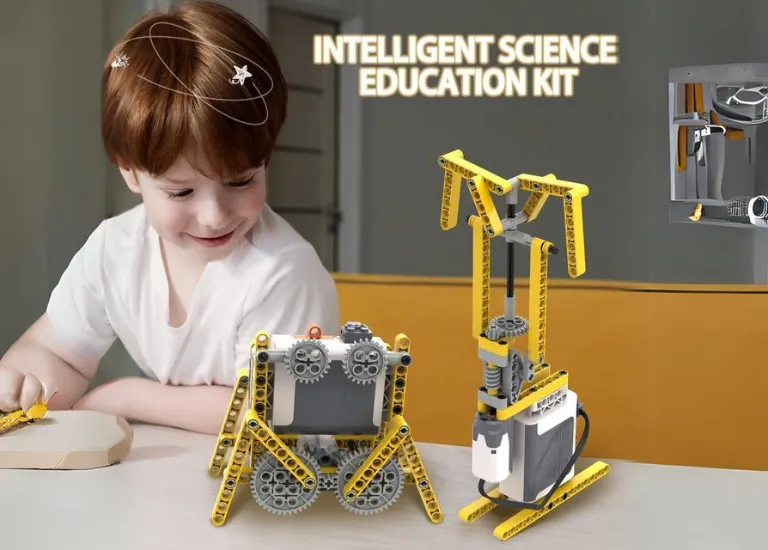
Lego Play - Introduction (free event)
Grades K-3
Introduce basic subjects of classical mechanics using mechanical parts

Scratch Ninja - Intro to Coding for Primary
Grades 1-4
Learn programming using Scratch, an innovative platform developed by MIT
Check Out Classes by Grade
Choose grade level to find the best classes for your child
Recommended Coding for Kids Classes
What's next for your child
Our Team
Meet Our Inspiring Team Members
Our team consists of experts from industry and academia, and the courses and pathways are meticulously designed through the collaboration of industry and academic experts.

Arya
Founder & CEO

Kapil
Academics

Sandesh
Products

Contact Us
Get In Touch With Us For Registration
Fill out your information and BREWMYBRAIN team will reach out to you. Have a simple question? Check out our FAQ.
Customer Service Ready to Help You!
Question & Answers
Frequently Asked Questions
BREWMYBRAIN courses for kids is an educational program designed to introduce children to the fascinating world of futuristic technology through hands-on learning experiences. These courses typically cover topics such as coding, AI and robotics. It involves building and programming robots, applying AI principles, and fostering critical thinking and problem-solving skills. Children engage in interactive activities, learn coding languages to control their creations, and participate in challenges and competitions to apply their knowledge. The courses aim to inspire curiosity, creativity, and technological literacy in young learners while preparing them for the future of STEM fields.
The courses are suitable for children typically ranging from ages 7 to 18, covering primary school to high school levels. However, some introductory programs may cater to children as young as 4 to 6 years old. The course content and complexity vary based on age, with younger children focusing on basic concepts and hands-on activities, while older students delve into more advanced robotics engineering, programming, and AI. The key is to match the course to the child's developmental stage, interests, and prior experience with technology.
All of our classes are held over Zoom, so we always recommend downloading Zoom and getting familiar with the app prior to class. You can download Zoom here: https://zoom.us/
Check your class confirmation email to find out any other software you need to get set up ahead of time. Our teachers will guide the students through everything else! (Be sure to move the email into your “Primary” inbox folder so that you see all your future class emails.)
Sometimes our emails end up in the spam/junk folder, so if you haven't received a confirmation email from us, you can also double-check there.
If you still cannot find the confirmation email, you can always contact us back and our team will be happy to help you.








